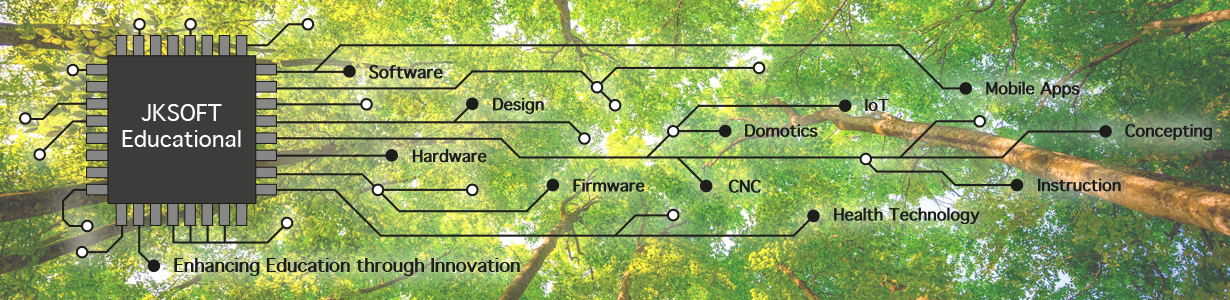JKSOFT RPBee nRF52 Module
A Bluetooth 4.2 and Bluetooth 5 compatible module (will work also with Bluetooth 4.x / BLE / Bluetooth Smart) clients.
 |
 |
 |
Supports:
– Central (Host) mode (including Mesh networking)
– Peripheral (Client) mode
– iBeacon mode
– NFC On-chip tag
– etc. etc. see Nordic website.
Specifications:
nRF52 SoC from Nordic SemiConductor
32-bit ARM® Cortex™-M4F CPU running at 64MHz
512kB + 64kB RAM
Bluetooth Low Energy compatible 2.4GHz radio
FCC / IC / TELEC certified module
Up to +4dBm output power
1.7v to 3.3v operation with internal linear and DC/DC voltage regulators
Two programmable LED’s
XBeeTM formfactor (Digi International, Minnetonka, Minnesota, United States)
Power/uart/gnd pin compatible with 2mm male pins
Extra options:
Apart from the usual UART (RX / TX) and power (3.3V and GND) pins that all XBee compatible modules have,
– there are four analog pins
– the SPI pins
– i2c pins plus
– Reset and DFU (Device Firmware Upgrade) pins.
Other options:
OTA (Over the AIR) Updates possible
Can be programmed as an iBeaconTM (Apple Inc. Cupertino, CA, USA)
DFU Reset button for easy (re)programming
The embedded 2.4GHz transceiver supports Bluetooth low energy, ANT and proprietary 2.4 GHz protocol stack. It is on air compatible with the nRF51 Series, nRF24L and nRF24AP Series products from Nordic Semiconductor. The module is Bluetooth 5 ready!
Details available in the nRF52832 / Nordic SemiConductor product specification.
Programming directly from ArduinoTM IDE
Example programming codes available.
SWD connector for debugging (for J-Link Segger)
NFC Tag connector to emulate a NFC tag.
SoC Raytac MDBT42Q Specific document:
Specifications document including Radio approvals (CE / FCC / IC / SRRC / KCC / TELEC)
Has two programmable LED’s to showing e.g. connection and mode status.
Programming the nRF52 Module:
The best way to program the RPBee nRF52 modules is using an XBee Explorer.
As far as software is concerned, the module is software compatible with the Adafruit Bluefruit nRF52.
We have adapted it for the nRF52 but try to keep it as much compatible with the Adafruit Bluefruit nRF52 as possible (including there great samples).
To install the modified RPBee nRF52 version: go to our GitHub.
Note: Click for an even larger version.
PDF with this Information: RPBee nRF52 XBee Product Specification v1.0.
If you are interested in the Eagle files just drop us a note with your email address, the product is Open Source Hardware.
How to program your RPBee nRF52 module:
– Grab an XBee Explorer (or compatible, don’t connect yet)
– Mount the module on top of the XBee Explorer
– Press the DFU switch and keep pressed while connecting the Explorer: yellow LED should start blinking (Blue LED off)
– Select “Adafruit Bluetooth nRF52 Feather” from the “Tools | Board”
– Select the module under “Port”
– Upload the sketch and enjoy!