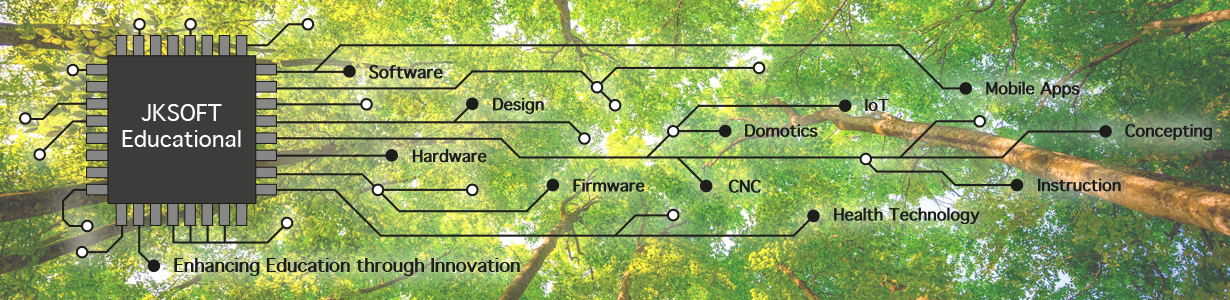I use it for watering my lawn and making sure my water pipe will not freeze over in winter. Hope this will help you too in making your life a little easier 🙂

Here is the TapHat for Raspberry Pi controller!
The detailed steps to take to make your Raspberry Pi work as a Tap controller can be found here:
1. Preparing Raspberry Pi
2. Testing the TapHat / Pi connection – Arduino side
3. Testing the TapHat / Pi connection – Pi side
4. Connecting your Hardware
5. Configuring your TapHat and valves
6. Tap Control from the Internet
7. Finishing our Python Tap Control program
Please feel free to contact us if you have any questions or remarks.
Note: the last step will also provide you with all the example files. We hope to have the controller available on Tindie, starting August 2017.
Our pre-final version is currently being tested and used in practice (as of July 17, 2017).